Wi-Fi calling allows users to seamlessly switch between cellular networks and Wi-Fi networks without a drop in calls or quality.
Wi-Fi calling allows users to seamlessly switch between cellular networks and Wi-Fi networks without a drop in calls or quality. The service recently came to India when Reliance Jio and Airtel launched it for their subscribers. Wi-Fi calling on both these networks requires no extra charge and is available across the country.
List of smartphones compatible with WiFi calling:
Nokia 9 PureView,Nokia 8 Sirocco,Nokia 8.1,Nokia 7.2,Nokia 7.1,Nokia 7 Plus,Nokia 6.2,Nokia 6.1 Plus,Nokia 6.1

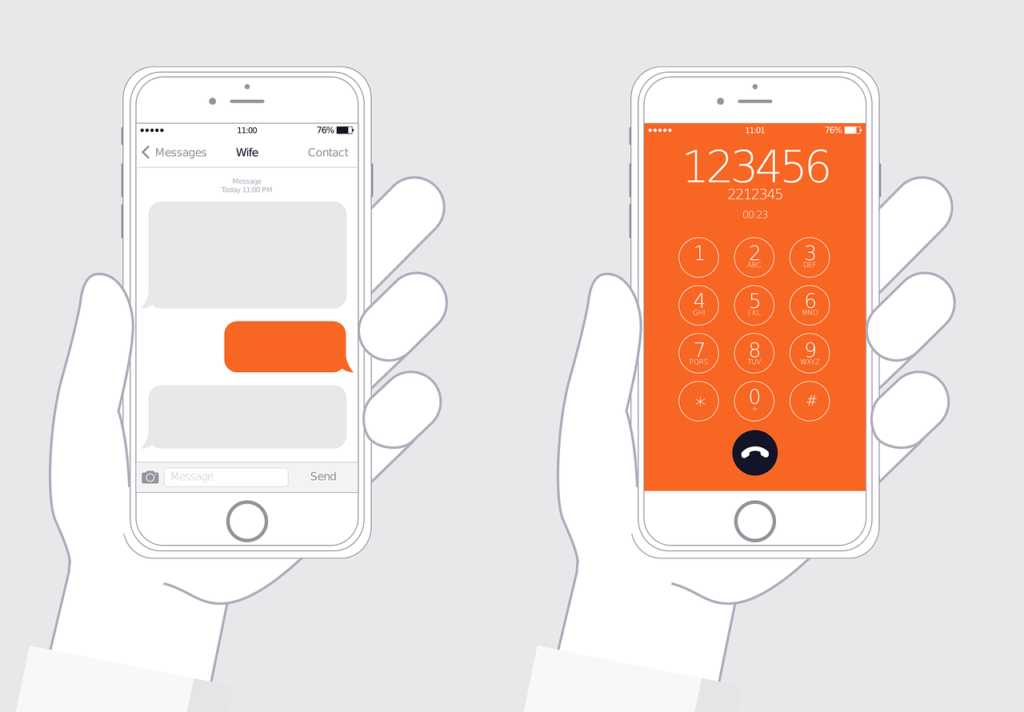
How to Enable
To enable the feature on your supported smartphone please follow the given steps:
* Open the device’s settings panel.
* Inside of the settings panel, search for the WiFi calling option and open it.
* Enable the service by toggling the switch.
* Inside of this setting, keep both VoLTE and WiFi calling switched on. This will allow your smartphone to seamlessly switch between the two when required.
The benefits of Wi-Fi Calling:
- It’s included at no additional charge with your existing voice plan and HD voice-compatible device.
- You make and receive calls with Wi-Fi using your phone number.
- Helps you connect when cellular service isn’t available or you’re having poor signal issues, like dropped calls. Advertisement
- Wi-Fi calls to US numbers are free, even while traveling internationally.
- Video Calls no longer need an LTE connection to be initiated in Wi-Fi.